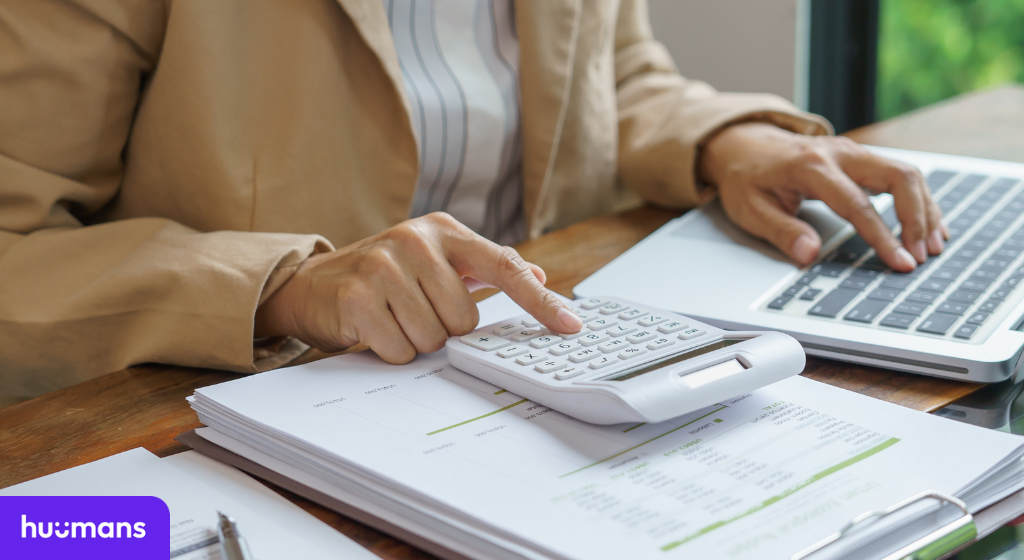
Year-to-date (YTD) is the total of an employee’s pay and deductions from the start of the fiscal payroll year up to the current pay period.
YTD amounts on an employee's pay stub show how much the employee has earned, how much has been deducted, and what they’ve taken home so far.
YTD amounts on the employer’s payroll register provide a complete view of the total amounts earned, deducted, and paid.
These amounts are updated every time payroll is run. Throughout the year, the employer reports and sends payroll taxes to the Canada Revenue Agency (CRA). At the end of the year, the employee amounts appear in annual T4s used for filing personal income taxes.
When everything tracks, your YTD numbers consistently measure how payroll progresses throughout the year. Should anything be off course, reviewing YTD amounts helps pinpoint when an error occurred so you can more easily course correct.
Every employee’s pay stub includes a few YTD categories. Here’s what they mean:
When you use payroll software, like Huumans Payroll, the payroll register gives the person managing payroll a comprehensive view of all the totals for all the employees.
Another navigational checkpoint, the YTD amounts in the payroll register help you monitor running totals throughout the year. This lets you track expenses and ensure that you’re accurately reporting and remitting payroll taxes.
Understanding YTD figures is smart business management. Here are some of the key roles YTD amounts play:
If you’re using payroll software, YTD updates automatically after every pay run. That means fewer manual checks and fewer opportunities for mistakes.
If you manage payroll manually, here’s a quick overview of the math:
Even the most organized small business owner can miss a detail or two. Watch for these common YTD oversights:
Your YTD numbers aren’t just a box to tick at year-end.
They’re a real-time health check for your business. A quick glance tells you if your deductions are right, if employee pay looks consistent, and if your overall payroll spend, including overtime, bonuses and other compensation, aligns with your budget.
Think of checking your YTD amounts as a simple mini audit you can do every month.
Understanding YTD isn’t about becoming a payroll expert. It’s about staying in control and saving time.
At Huumans, we believe financial clarity should feel simple. Because when you understand your numbers, you know your business — and that’s what keeps you moving forward.
Get started with Huumans Payroll and pay up to 5 employees free for the first year, including payroll tax remittances and year-end T4s. You’ll also get connected to a financial dashboard and a friendly AI advisor to help you stay in control.
Fine print changes all the time. We do our best to keep things accurate and helpful, but this blog doesn’t replace your accountant, bookkeeper, or lawyer.
If you catch something off, let us know and we’ll fix it. And if we link to other sites, that’s just us sharing resources — what they say is on them, not us.