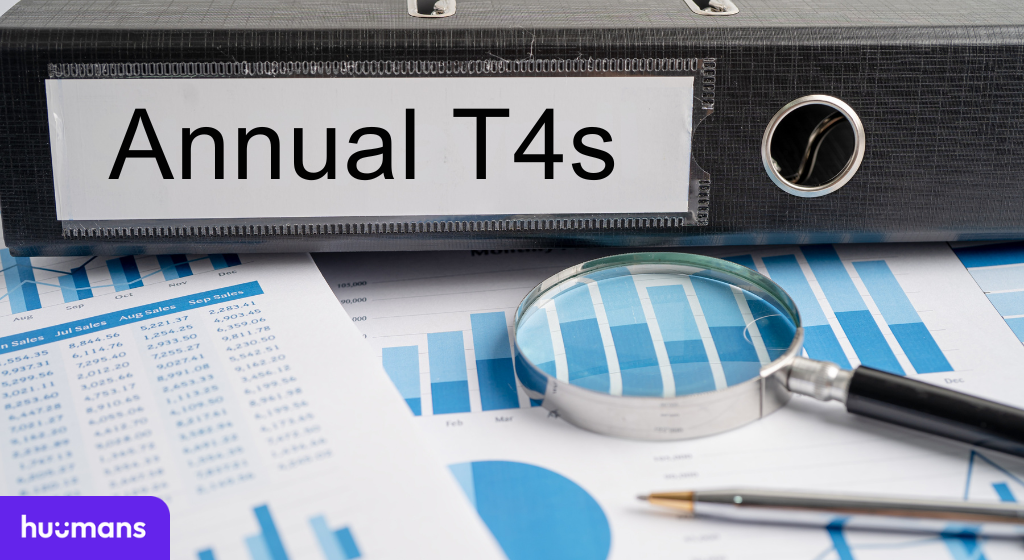
Payroll has an annual lifecycle. At the end of each fiscal year, employers must issue a T4 slip (Statement of Remuneration Paid) for each employee. Your employees and the CRA must receive these tax documents by the last business day of February immediately following the completed fiscal year.
Your employees will use their T4s to file their personal income tax returns, while the CRA will use the T4s to verify that your business has stayed on top of its payroll tax obligations.
Here’s a quick recap of what you need to know about form with a short name and a long list of responsibilities.
A T4 slip is how your business reports employee income and deductions to the CRA. Each slip shows total earnings, deductions, and taxable benefits, broken down by a set of key boxes and codes.
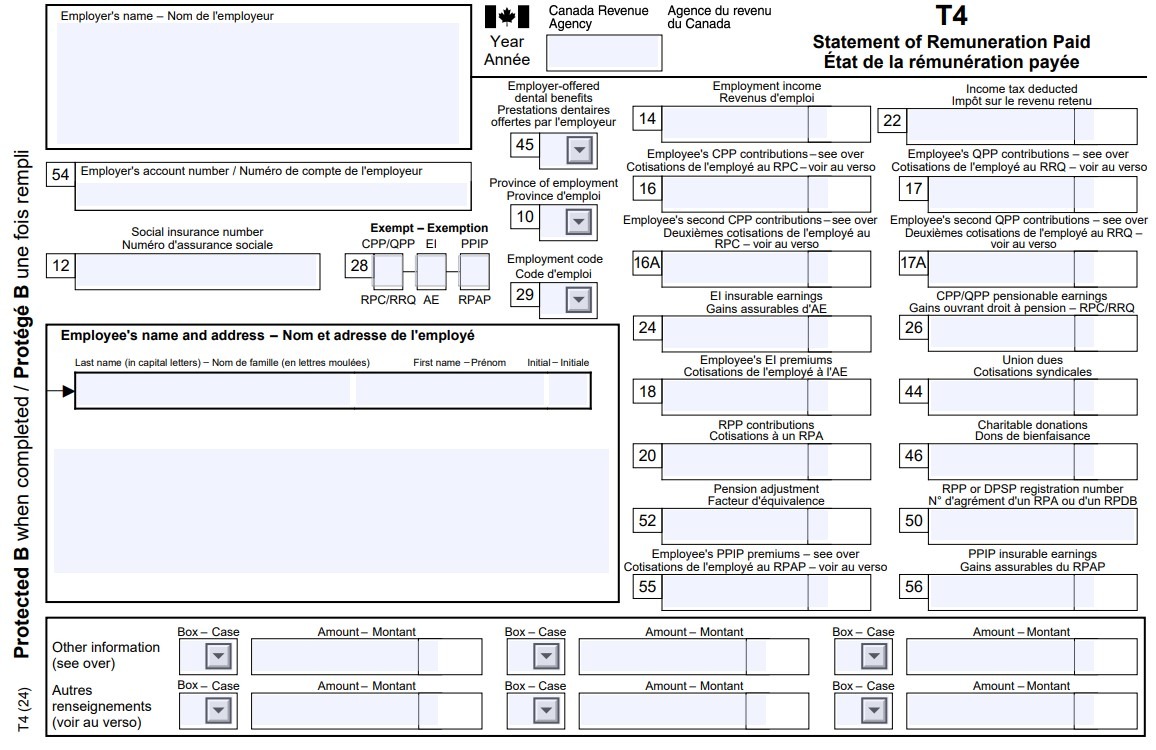
A T4 includes all forms of taxable income and benefits, such as:
Note: Income on T4s is reported based on when it was paid, not when it was earned.
The deadline to issue and file T4 slips and summaries is the last day of February following the tax year. For example, slips for 2025 must be filed and distributed by February 27, 2026.
A T4 is considered on time if it’s received or postmarked on or before the due date. If the last day of February is a weekend or public holiday, it’s due the next business day.
Missing the February T4 deadline has a huge impact on you and your employees.
Both your employees and the CRA get copies of the T4 slips — but for different reasons.
Tip # 1: Use payroll software that creates them automatically. Otherwise, here are a few key dos and don’ts:
Pro Tip: With payroll software, you can also automate the creation of your T4 Summary and submission to the CRA.
From the first payroll of the year to the last, the best way to stay on top of things and prevent mistakes is to use payroll software, like Huumans. Because we feel this in our bones and we want you to spend more time on your business, we’re offering free payroll for a year for up to 5 employees.
For more information on small business payroll, see these helpful links:
Both your employees and the CRA receive copies. Employees use their T4s to file their taxes, while the CRA uses them to verify your payroll reporting.
You must issue a T4 slip if an employee earned more than $500 in the calendar year or if you deducted income tax, CPP, or EI — even if they earned less than $500.
A T4 is for employees. A T4A is for independent contractors or people you paid more than $500 in non-employment income (like fees or commissions).
You can file electronically through My Business Account, Web Forms, or Internet File Transfer (XML). Or, use payroll software to make it even easier.
Keep T4 slips, summaries, and related payroll records for six years after the end of the tax year (either in paper or electronic format).
Fine print changes all the time. We do our best to keep things accurate and helpful, but this blog doesn’t replace your accountant, bookkeeper, or lawyer.
If you catch something off, let us know and we’ll fix it. And if we link to other sites, that’s just us sharing resources — what they say is on them, not us.